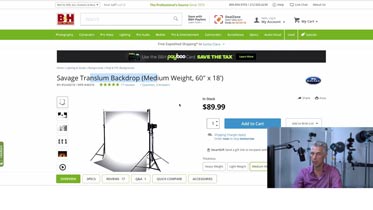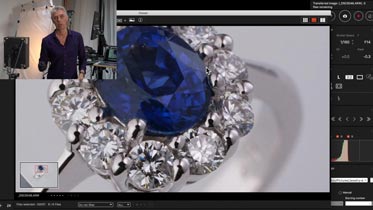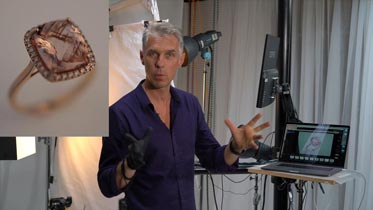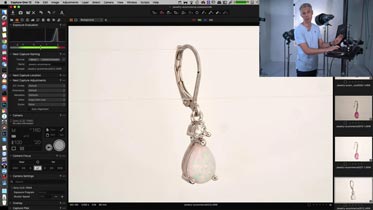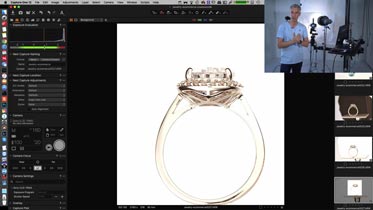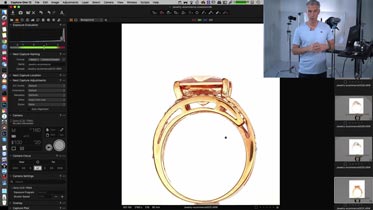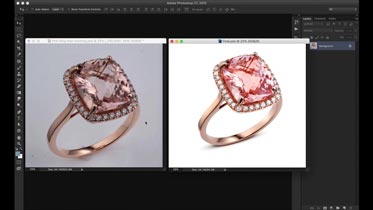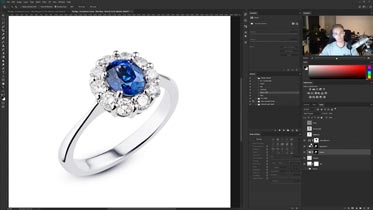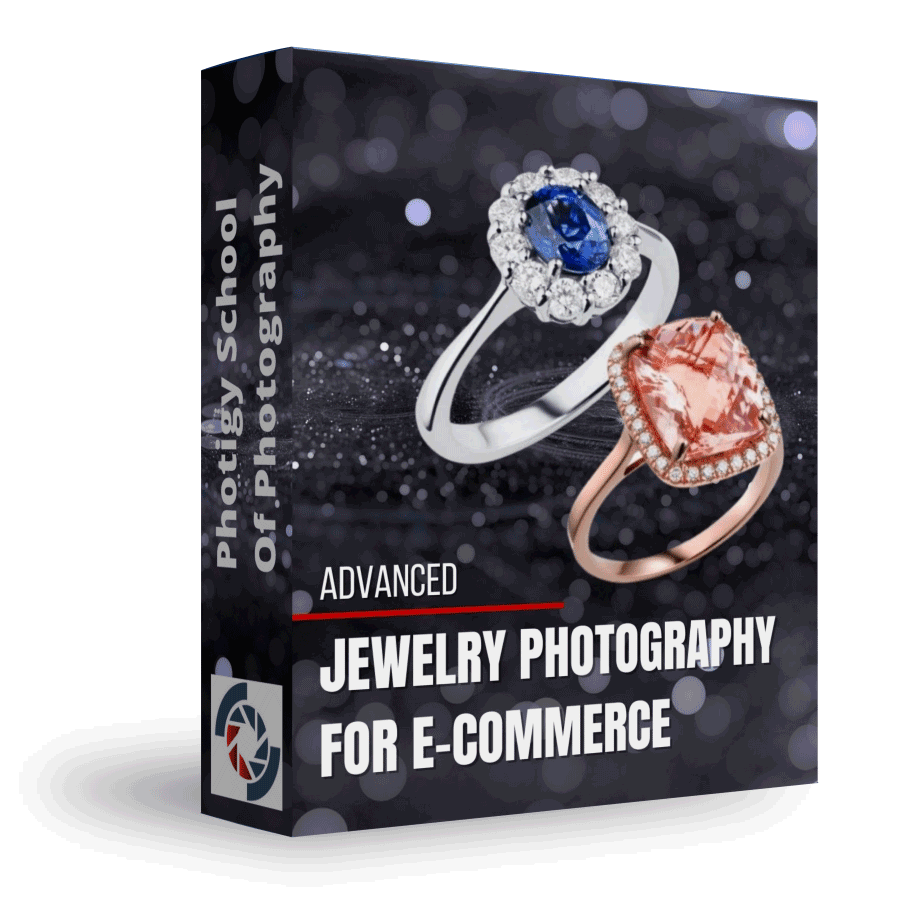Meet your Instructors
Founder of Photigy
Alex Koloskov
Alex is one of the worlds best commercial advertising photographers, co-founder, and teacher at Photigy.com
Retoucher at Photigy
Artem Pissarevskiy
Artem is a 23 years old retoucher from Finland, he’s been working in the post-production field for about 4 years.