
Photigy School Of Photography
HOW TO CREATE SERIES IN PHOTOGRAPHY
ONLINE COURSE

About the Course
In this course, you will learn how to approach a commercial assignment where a series of cosmetic products needs to be photographed.
What You'll Learn:
In this unique course, join Alex Koloskov as he demonstrates his approach to shooting a series of cosmetic products as if it were a commercial assignment. Alex takes you through his process from start to finish, showing you how he came up with the idea for the shoot, how he made the props, how to setup the proper lighting, to perform the complete post-production to get amazing final images.
- Learn the process for developing a multi-image shoot based on a commercial assignment.
- Learn how to create the props necessary to execute the series of images.
- Learn how to photograph a series of cosmetics, from lighting to composition.
- Learn how to perform the complete post-production of the series for commercial-quality results.
After program you can make photos like this
Sample photos from the program’s video lessons that you will learn.
Final Images
Before-After Post-Production
Left – SOOC (straight out of the camera),
Right– after Adobe Photoshop
SOOC - BEFORE
AFTER
This course is for you, if you:
-
Looking for inspiration and techniques on how to make series of product images for your portfolio.
-
Already have a basic knowledge of studio lighting and have some lighting equipment (1-2 softboxes and few diffusers)
-
Passionate about studio product photography

Course Curriculum

01
Introduction and Creative Ideas
In this introductory lesson, Alex describes how we came up with the creative idea for the shot, what tools and props he used and why he picked them.

02
Making Props
In this fun lesson, Genia Larionova shows a behind the scene view of the props-making process.
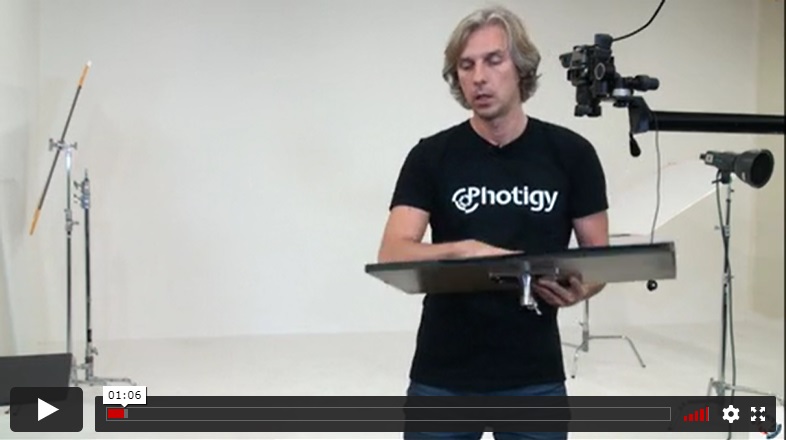
03
Lighting Setup and First Image
How we approach to a lighting setup, selected light modifiers and did a first shot of the first set of cosmetic products

04
Second Set of Cosmetic Product
Alex continues shooting, using the same lighting for a second set of images from the series.
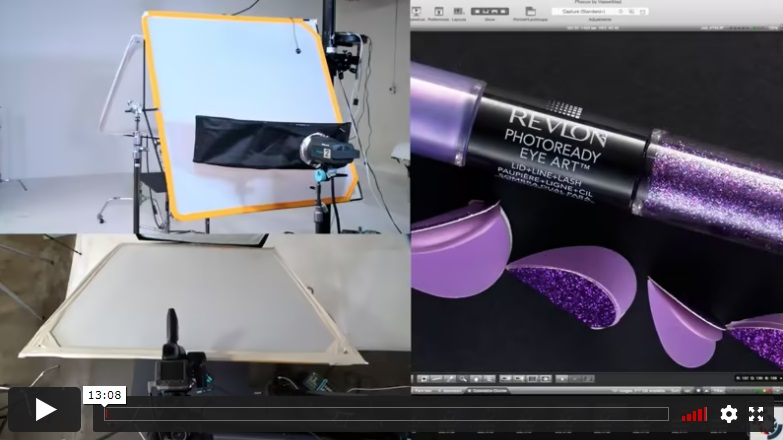
05
Third Set of Cosmetic Product
For the third and final set of images from the series, Alex adds strip lights and diffusion panels to shoot the differently-shaped products.

06
Post-Production, Part 1
In the first post-production lesson, retoucher Genia Larionova begins by demonstrating her workflow for processing the first raw image and performs some initial cleanup of the background paper textures.
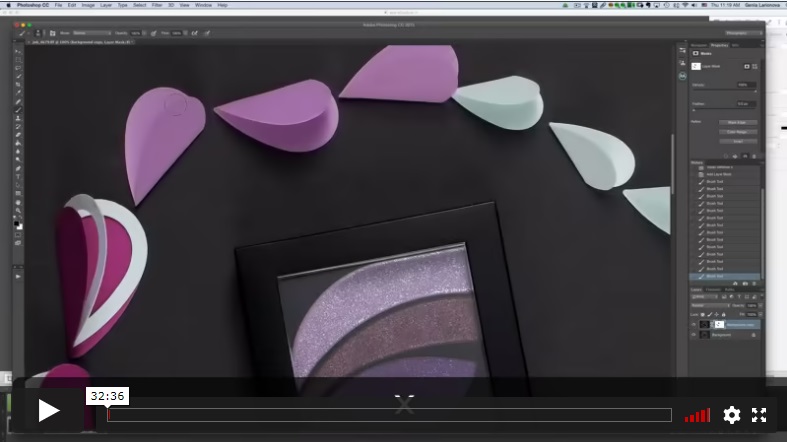
07
Post-Production, Part 2
Genia demonstrates her brushwork approach to replacing any areas where the texture was lost. She proceeds to use several techniques to remove defects before making final color adjustments.
DURATION
2 hours
LEVEL
Intermediate-Advanced
INCLUDES
Post-Production Lesson
⭐⭐⭐ PROFESSIONAL SERIES
How to Create Series in Cosmetic Photography
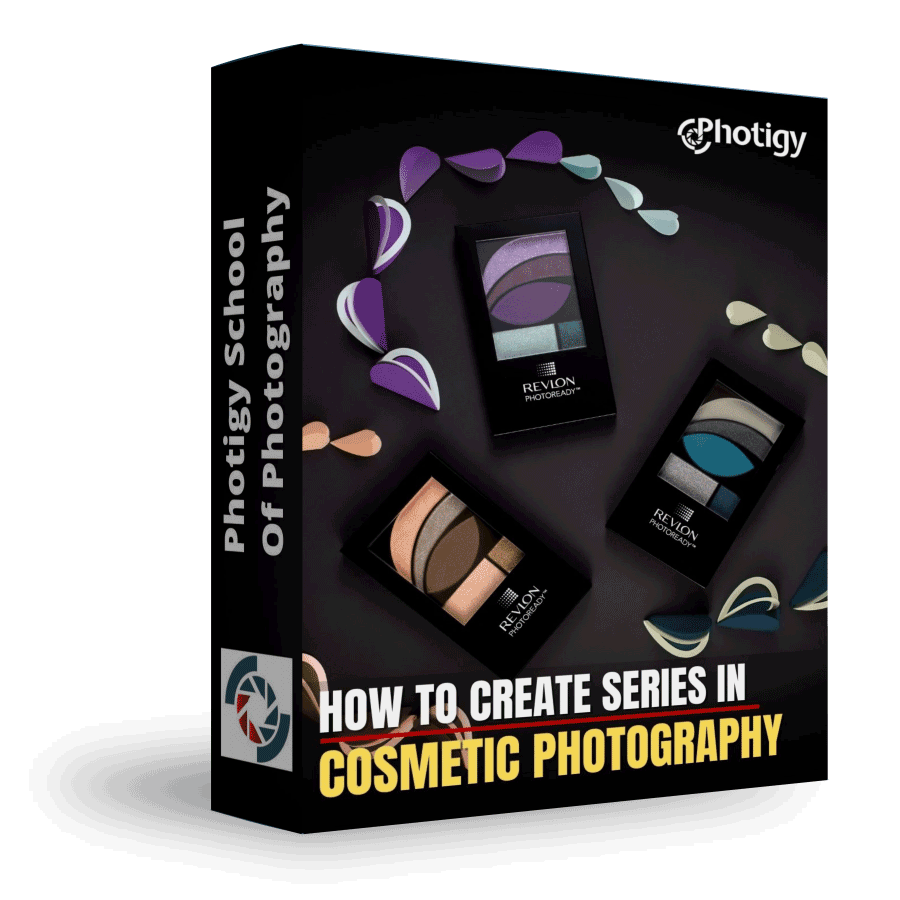
Individual course purchase v.s VIP Membership:
One-time payment
Best for long-term access, more DIY approach
$95
One-time payment
-
Lifetime access
-
Weekly Q&A
-
24/7 Email Support
VIP Membership
Best for ongoing learning
$12.5
per month, Annual $150
-
Unlimited access to all courses
-
Weekly Q&A
-
Priority support
FAQ
Most frequent questions and answers

Yes, you can ask an instructor, as well as get a feedback on your work. We have a support forum for this course where you can ask questions, get answers, and feedback from your instructor.
You will have 24/7 access to course videos, forums, and reviews on the Photigy.com website. It is optimized for mobile as well, and we stream from the worldwide cloud to ensure a worry-free learning experience.
You’ll have lifelong access to the course. There is no limitation on this.
All course students have access to a private forum dedicated to support. This is the place where Photigy instructors answer students’ questions, and students can share their own experiences and solutions.

Photigy School Of Photography 2020