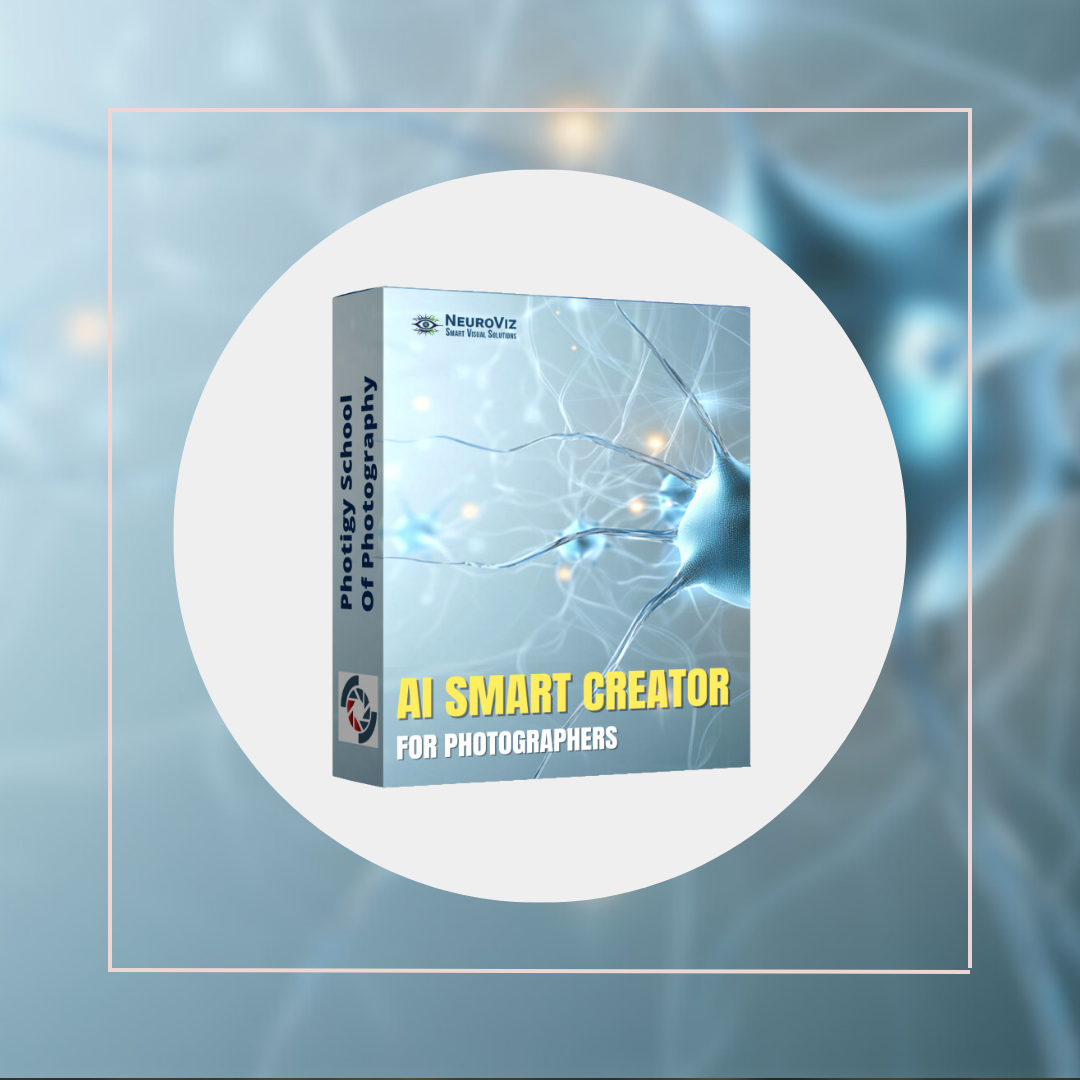Photigy School Of Photography
Create, Innovate, and Engage with AI-Powered Visuals
Generate Professional Photos from ANY image in just a few seconds:
About The Course
Key Points You Need To Know:
-
Upon Sign-Up, you will receive $20 worth of credits
Generation is free, you pay only when you download an image you'd like to keep. Each download costs from $1 to $2.5, depending on the resolution.
* This is a limited-time promotion -
No AI prompting, programming or photography skills needed.
The application we developed for you has a super simple user interface, and even 8 y.o can use it with great success:-)
Watch NeuroViz in Action
Watch The Demo:
Course modules:
Ready to use AI with zero-knowledge? With our course, you can start creating stunning, professional images that drive sales and capture attention—no AI promting or even photography skills required.
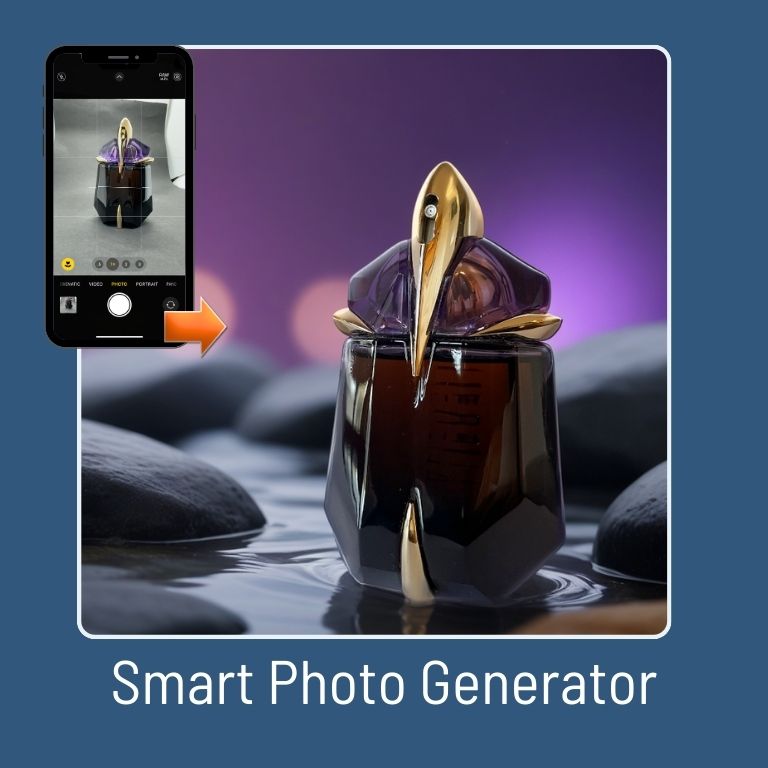
01
Smart Photo Creator
Any Subject to Any Environment (Automated):
Learn how to create stunning professional-grade photos without professional lighting or even a camera. No knowledge of AI prompting required: NeuroViz AI will do everything for you.
- No Prompt required.
- Smart agent recognizes the subject and creates the scene for you.
02
Advanced Photo Creator
Learn how to work with challenging for photographers subjects such as jewelry using our advanced module. We'll teach you how to make prompts that generate exactly what you envisioned.
- Full control over generation by prompt
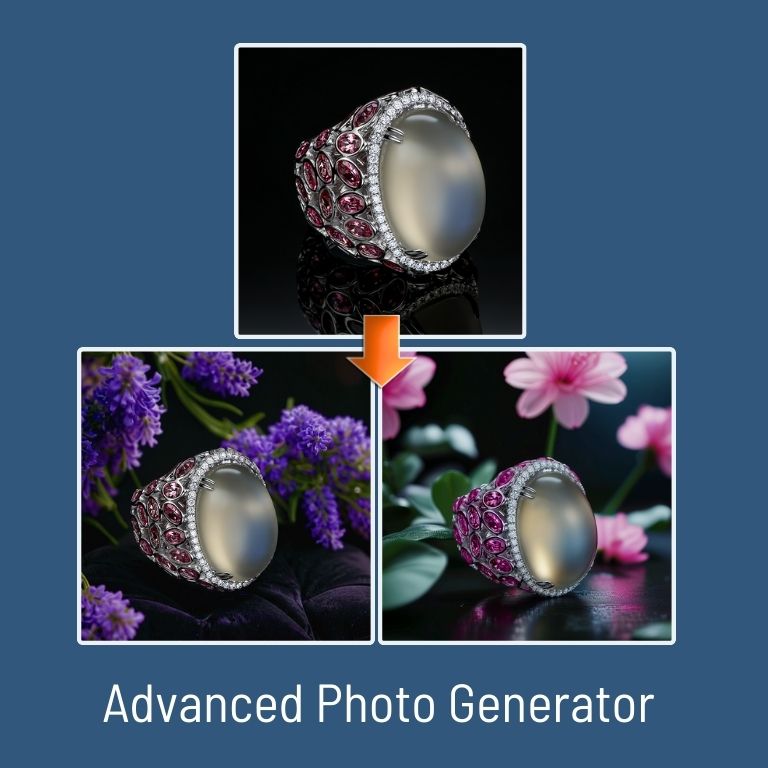

03
Freehand Photo Creator
In this module you will learn how to use NeuroViz app to make any composition exactly the way you like.
- Prompt + freehand drawing = unique photo for your stock collection or retouching/design work.
- Supported resolution up to 4000x2950 px either orientation.
04
Milk Splash Creator
Learn how to create 100% photo-realistic milk splashes. Draw a shape by hand, specify the color of the background, add anything you want to it by a prompt and get the final image!
- Our own model trained on real milk splashes.
-Supported resolution up to 4000x2950 px either orientation
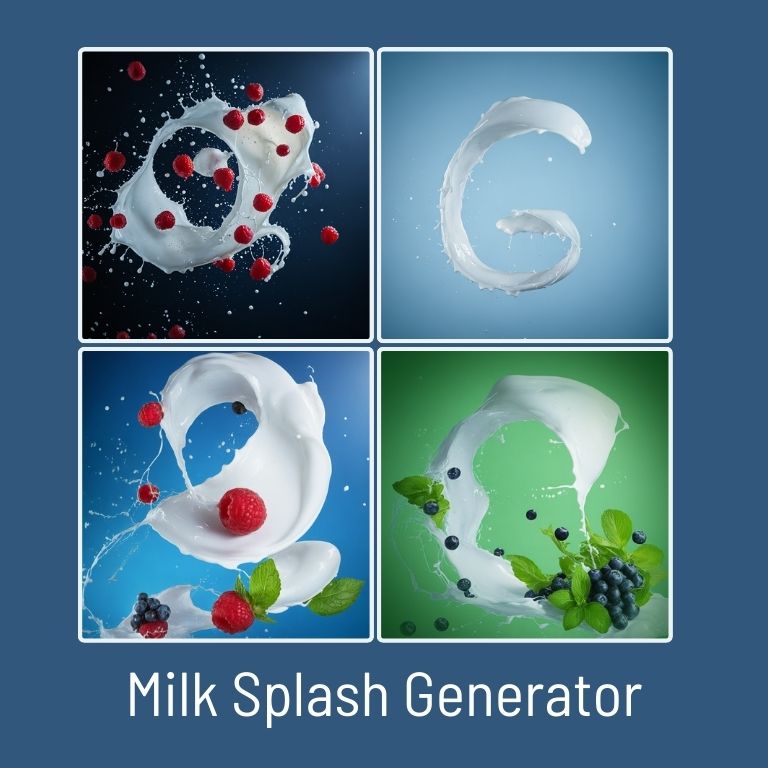

05
Clear Splash Creator
Learn how to create 100% photo-realistic clear splashes. Draw a shape by hand, specify the color of the background, add anything you want to it by a prompt and get the final image!
- In-house AI model trained on real liquid splashes.
- Supported resolution up to 4000x2950 px either orientation.
06
Style Transfer
Take an existing photo of any subject, add the image you like as a style, write a simple prompt, and NeuroViz will put your subject in a similar scene.
Great to control generated environment.
- Upscale up to 12 Mpx.
- Full control over generation with prompt and background image.
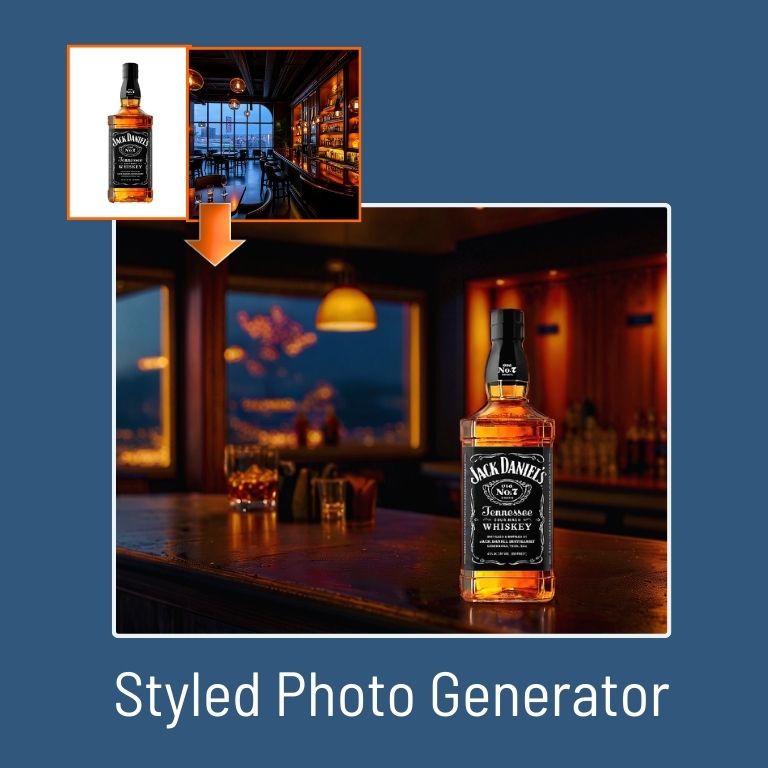
Course modules:
Ready to use AI with zero-knowledge? With our course, you can start creating stunning, professional images that drive sales and capture attention—no AI promting or even photography skills required.
01
Smart Photo Creator
Learn how to create stunning professional-grade photos without professional lighting or even a camera. No knowledge of AI prompting required: NeuroViz AI will do everything for you.
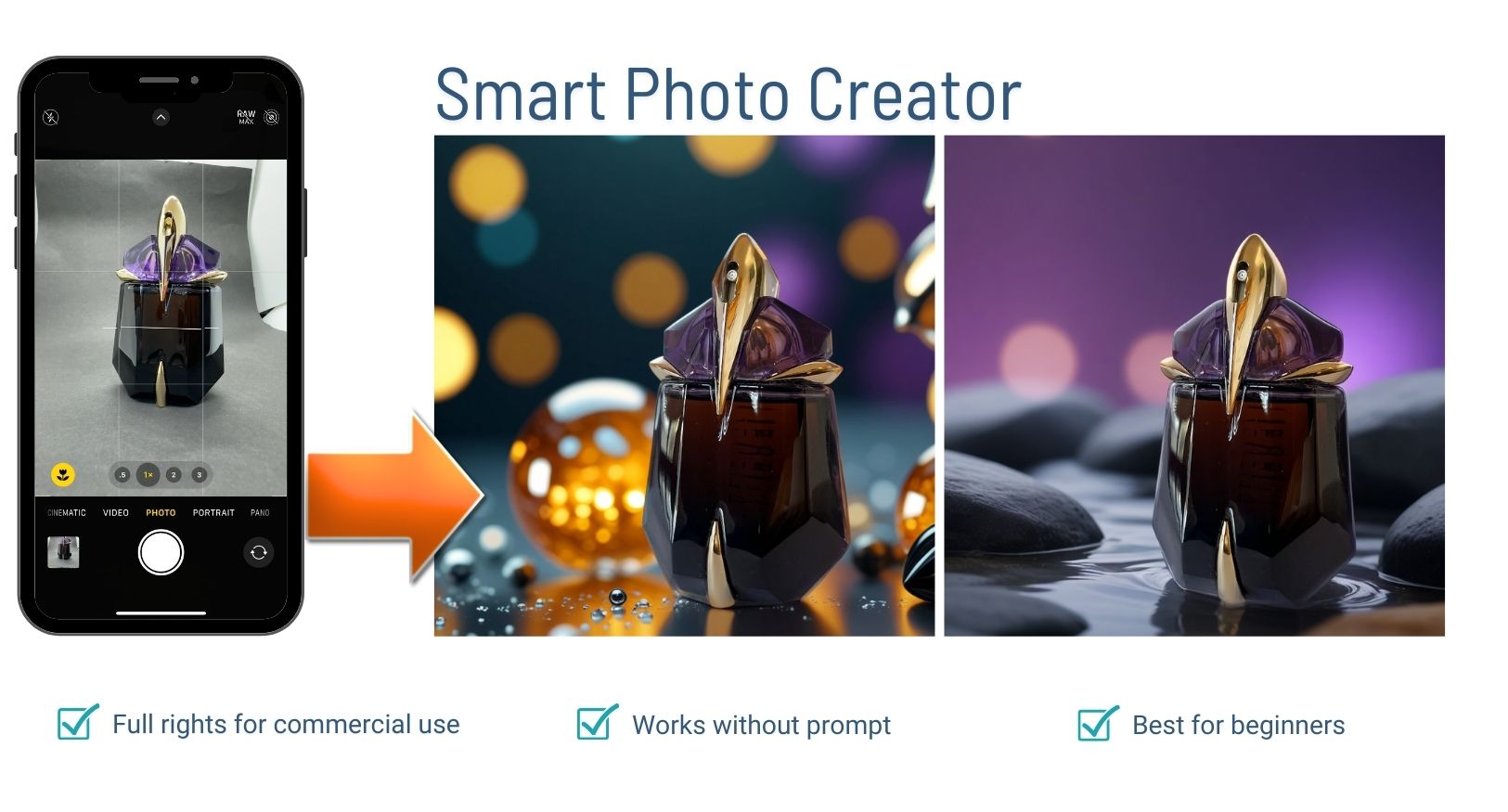
02
Advanced Photo Creator
Learn how to work with challenging for photographers subjects such as jewelry using our advanced module. We'll teach you how to make prompts that generate exactly what you envisioned.
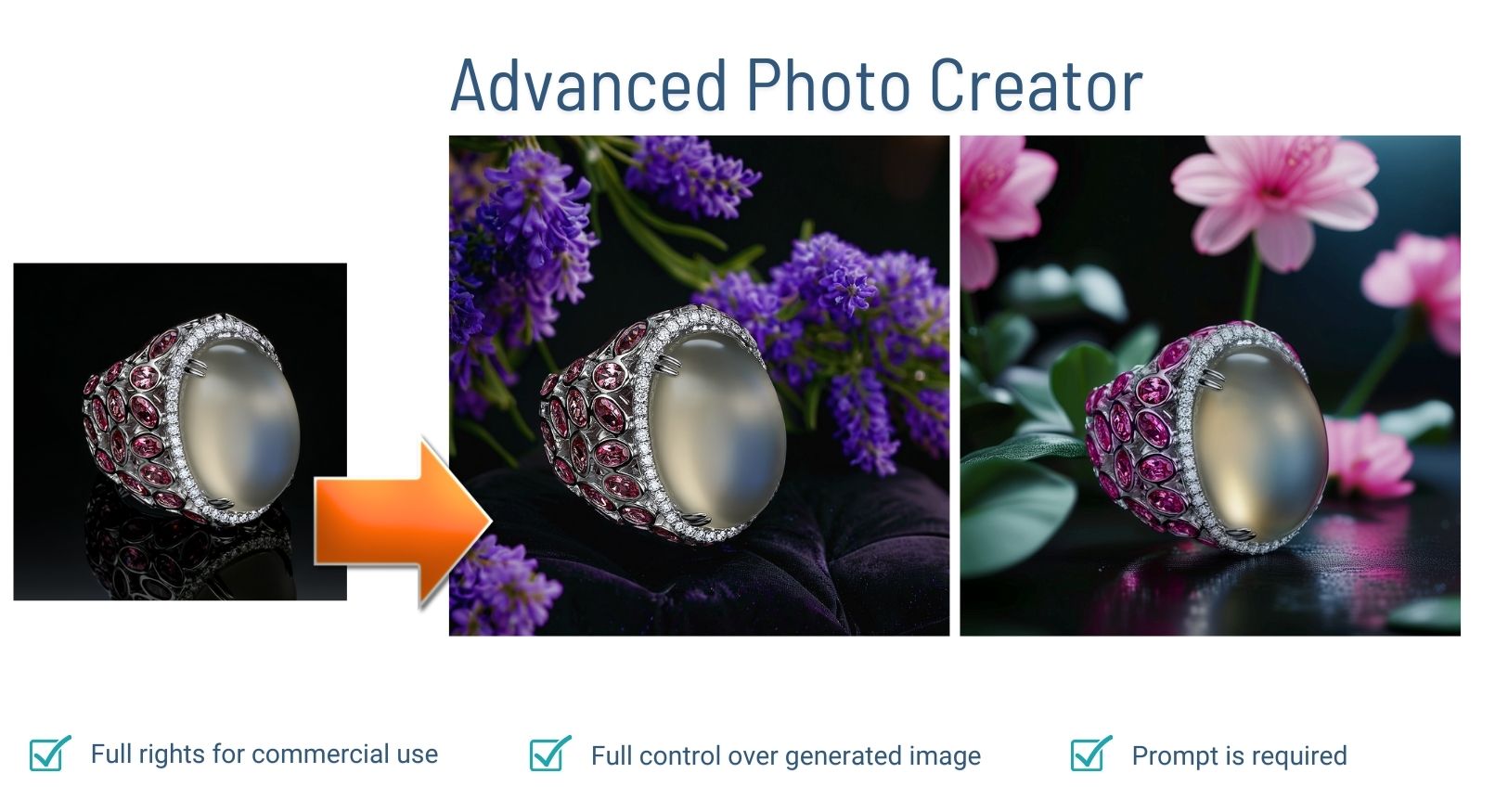
03
Freehand Photo Creator
In this module you will learn how to use NeuroViz app to make any composition exactly the way you like. Prompt + freehand drawing = unique photo for your stock collection or retouching/design work.
Supported resolution up to 4000x2950 px either orientation

04
Milk Splash Creator
Learn how to create 100% photo-realistic milk splashes. Draw a shape by hand, specify the color of the background, add anything you want to it by a prompt and get the final image!
Supported resolution up to 4000x2950 px either orientation

05
Clear Splash Creator
Learn how to create 100% photo-realistic clear splashes. Draw a shape by hand, specify the color of the background, add anything you want to it by a prompt and get the final image!
Supported resolution up to 4000x2950 px either orientation

06
Style Transfer
Take an existing photo of any subject, add the image you like as a style, write a simple prompt, and NeuroViz will put your subject in a similar scene.
Great to control generated environment.
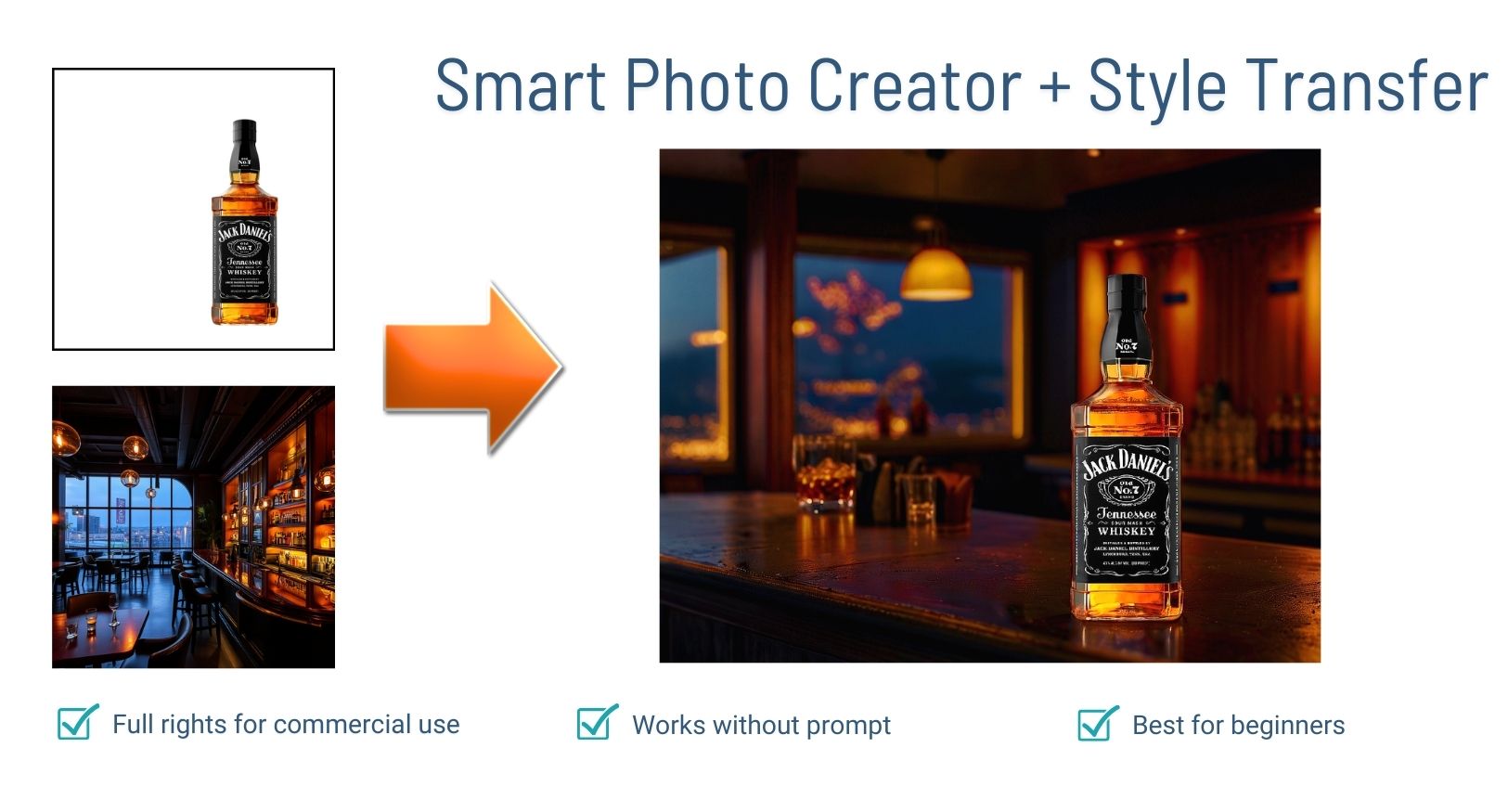
AI Smart Photographer Course + bonus
$39
What you will receive upon sign-up:
- Access to NeuroViz Ai Creator application
- Bonus: $20 worth of credits for downloading generated images
(200 credits, good for up to 20 images with a commercial use license)
Unlimited Generations included! - In-Depth Video tutorial for each application inside NeuroViz Creator
- Priority support and weekly Q&A Live Webinars.
- Access to new apps + tutorials (planing to add 10+ new apps).
NeuroViz App Creations
Real Products. Real Splashes. No Photoshop.

Photigy School Of Photography