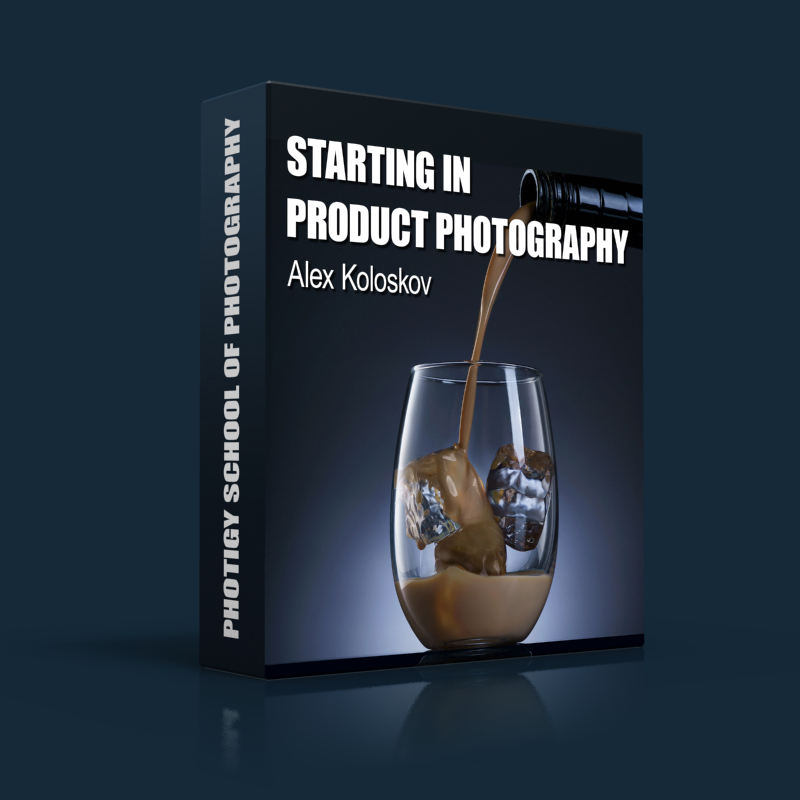
SPECIAL OFFER
STARTING IN STUDIO PHOTOGRAPHY

Everything you need to get started in studio product photography.
In this introductory course, Alex shares the key steps you need to follow: everything from the gear you need (and even how to create DIY modifiers) to the most common challenges photographers face when shooting and retouching products.