
Photigy School Of Photography

Photigy School Of Photography
ONLINE COURSE

This course is for you, if you are:
Photographer looking to expand your business offerings to jewelry makers

After program you can make photos like this
Before-After Post-Production
Left – SOOC (straight out of the camera), Right– after Adobe Photoshop
SOOC - BEFORE
AFTER
SOOC - BEFORE
AFTER
Course Curriculum
Total Running Time: 5.2 hours
SHOOTING
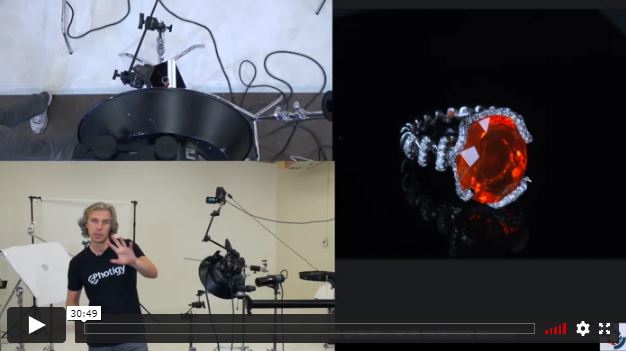
01
The Ring Shot
Alex begins the first lesson by comparing the pros and cons of shooting with a cone modifier for large gemstone jewelry vs. using a ring flash. He explores how to achieve the best results to illuminate not only the gemstones, but the metal ring mount as well, employing a combination of diffusers and light sources.
Duration: 00:31:00

02
The Earrings Shot
Alex demonstrates how to mount a pair of gemstones earrings on a plexiglass sheet with holes for the posts. He shows how the camera position affects what gets reflected in the jewelry and how to take advantage of that, while adding additional lights and diffusers to ensure the metal elements receive the desired illumination.
Duration: 00:09:00
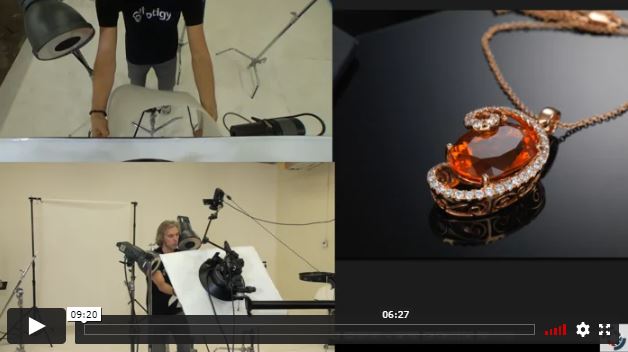
03
The Necklace Shot
PART 1
Alex starts the necklace shot using the same lighting set up used for the ring shot. He discusses whether focus stacking will help. Alex then addresses the facet reflection and shows how to place a black flag to remove the reflected area of the diffuser.
Duration: 00:49:00
PART 2
In the second part of the necklace lesson, Alex experiments with combining the earrings with the necklace to capture them as a set, but decides to keep the necklace as the main subject for the final shots. To wrap up, Alex summarizes the lighting setup and how it creates the best results for large gemstone jewlery pieces.
Duration: 00:10:00
BONUS

01
Best Lens and camera for Jewelry: DOF Research, Part 1
In this bonus lesson, Alex compares focus sharpness at various aperture settings while shooting a ring with a full frame Sony A7RII and Canon lens.
Duration: 00:15:00
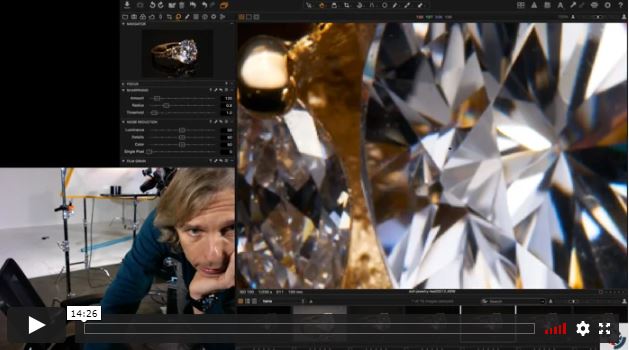
02
Best Lens and camera for Jewelry: DOF Research, Part 2
In the second part of the bonus lesson, Alex compares focus sharpness at various aperture settings while shooting a ring with a medium format Hasselblad with Hasselblad lens mounted. He then compares the two sets of images and discusses the benefits of shooting with the 35mm camera.
Duration: 00:14:00
POST-PRODUCTION
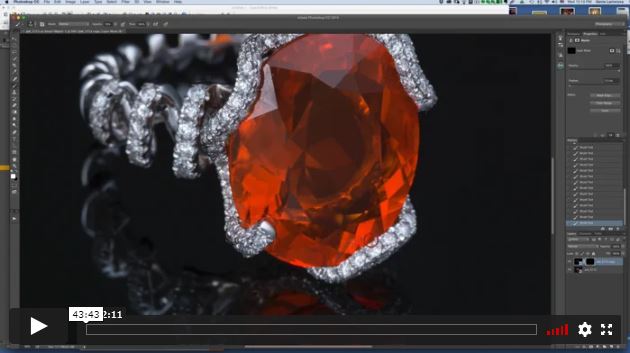
01
The Ring Shot
PART 1
Retoucher Genia Larionova shows how to make adjustments to the Raw file in Adobe Camera Raw before beginning the retouch in Photoshop. She demonstrates how to blend images to bring out the desired details and performs some digital cleanup using a combination of techniques.
Duration: 00:44:00
PART 2
In the second part of the ring retouch, Genia shows how to add more facet visibility to the stone and makes color adjustments along with contrast and sharpening tweaks
Duration: 00:41:00
PART 3
Genia wraps up the retouching of the ring by performing additional cleanup and sharpening.
Duration: 00:22:00
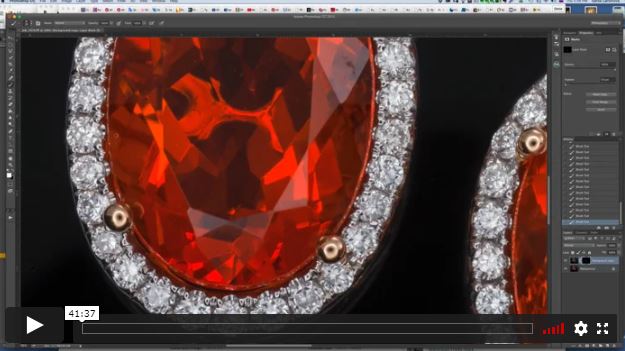
02
The Earrings Shot
PART 1
Genia demonstrates her method of making the initial Raw file adjustments to the earrings image before bringing it into Photoshop where she shows you how to handle some essential cleanup tasks, including methods of repairing gem edges and facets, along with the metal setting. She concludes the lesson by adjusting hue and saturation and tweaking the contrast.
Duration: 00:41:00
PART 2
In the second earrings post-production lesson, Genia shows how to work on the diamonds to enhance their brilliance and sharpness, before tackling issues like the shape and color of the stones and overall noise in the final image.
Duration: 00:14:00

03
The Necklace Shot
PART 1
Genia takes you through another round of her Raw file adjustments with the necklace image before going into Photoshop to demonstrate how to clean up the jewelry.
Duration: 00:08:00
PART 2
Genia demonstrates her technique for cleaning the metal and gemstone using the Mixer Brush.
Duration: 01:05:00
PART 3
In the final lesson for the necklace retouch, Genia shows you how to add contrast to the gemstone and diamonds as well as clean up the background before applying the finishing touches to the final image.
Duration: 00:23:00
⭐⭐⭐ SIGNATURE SERIES
Jewelry Tabletop Photography
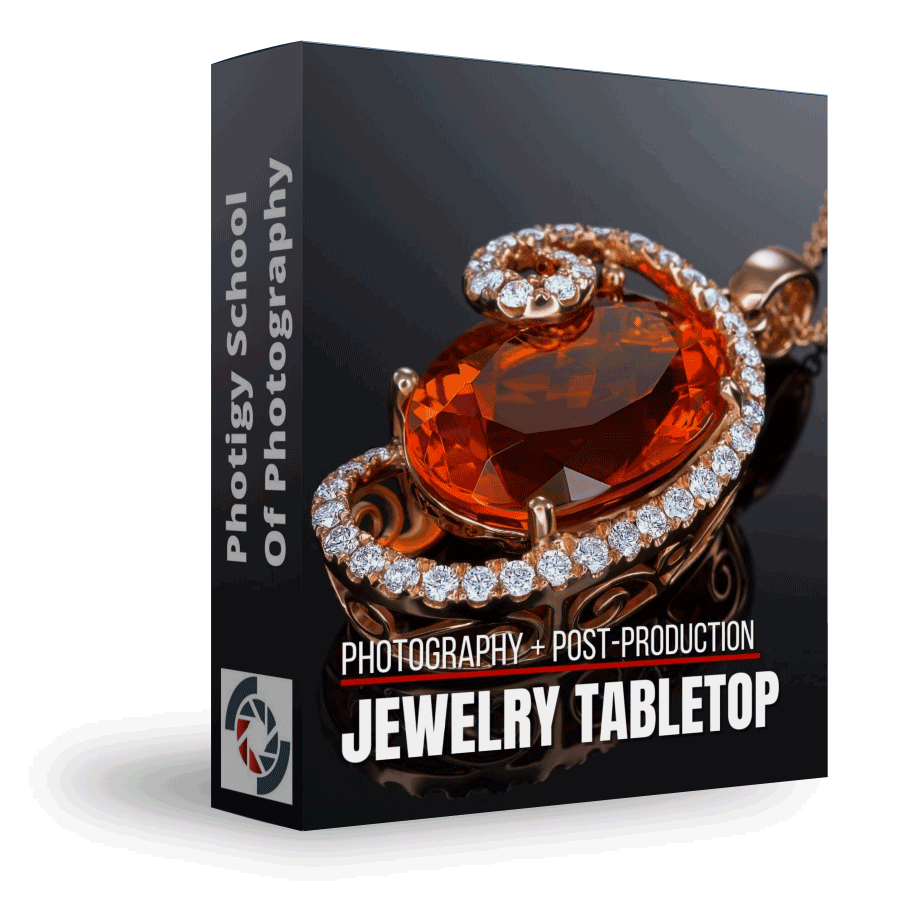
Individual course purchase v.s VIP Membership:
One-time payment
Best for long-term access, more DIY approach
$145
One-time payment
Lifetime access
Weekly Q&A
24/7 Email Support
VIP Membership
Best for ongoing learning
$12.50
per month, Annual $150
Unlimited access to all courses
Weekly Q&A
Priority support

Yes, you can ask an instructor, as well as get a feedback on your work. We have a support forum for this course where you can ask questions, get answers, and feedback from your instructor.
There is a lesson about gear needed included into this course.
Please refer to a “Course gear” section of this page above.

Photigy School Of Photography 2020