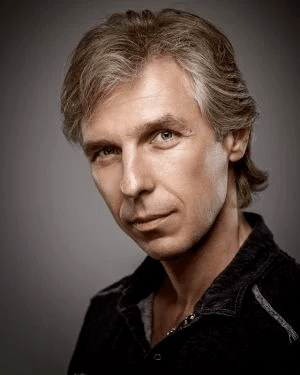P1: Pink Ring Post-Production by Ilya Plotnikov [01:10]
Retouching instructor Ilya Plotnikov demonstrates a straight forward post-production workflow any photographer can follow to create the final image of the pink ring, from surface cleanup to color correction.
P2: Blue Ring Post-Production by Artem Pissarevskiy, In-Depth Retouch [01:19]
In this lesson, Retouching instructor Artem Pissarevskiy walks you through an in-depth retouch of the blue gemstone ring, covering the steps and techniques you need to know to create a flawless, commercial quality final image.
P3: Blue Ring Post-Production by Artem Pissarevskiy, Fast Retouch [00:21]
When speed and efficiency matter, you need to know how to apply the right techniques to get the best results possible. In this final post-production lesson, Artem shows what is possible to achieve with the same ring, but in just 15 minutes. The workflow obviously needs to be different, so Artem teaches you how to get maximum results in the minimum time, a crucial skill for high-volume e-commerce work. One of the rings took five times longer to retouch, but which one?