Examples
(click to enable rotation)
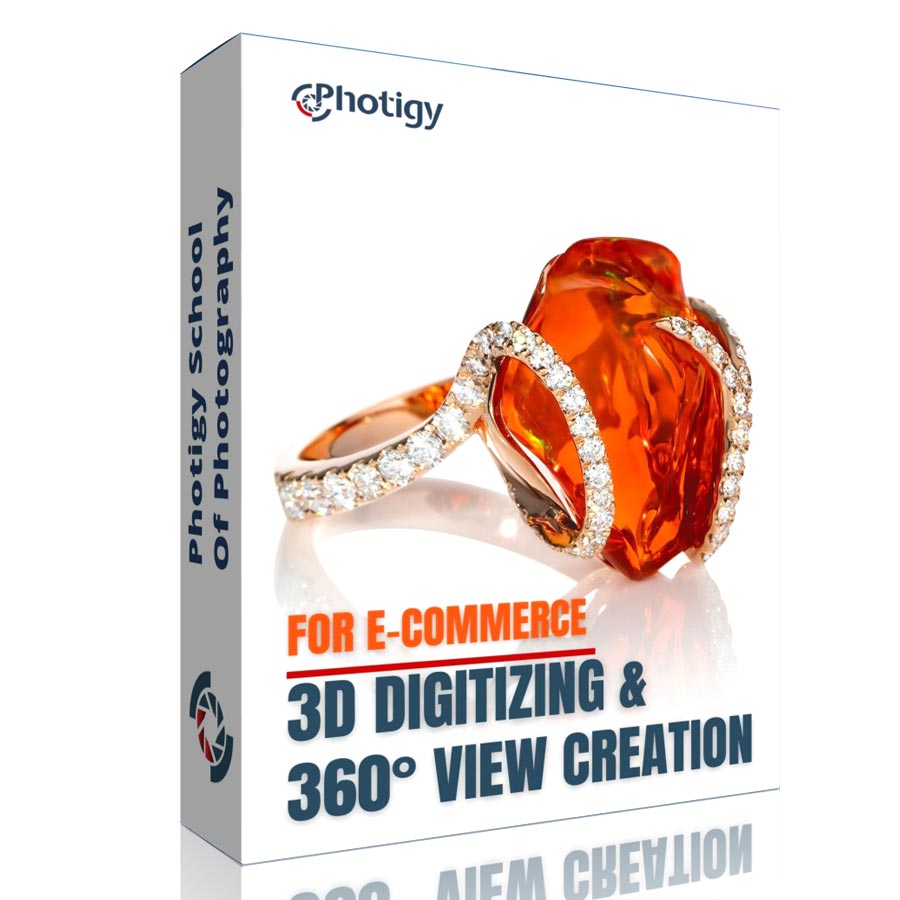
The course will teach you how to create 360° interactive views for various products for e-commerce. You will learn gear, lighting techniques and post-production in cappasity editor.
On the second part of the course for commercial photographers, you will learn specifics of creating 360° rotations for luxury jewelry pieces: rights, bracelets, and necklaces.
This is one of the most demanded courses for e-commerce clients: the study shows that the conversion rate is increased by up to 60% when listed products are interactive.

Get The Required Software
This course was made in partnership with Cappasity 3D/VR shopping platform, and you can start creating 3D and 360° rotations today with a provided free software: Register and Download Easy 3D Scan (R)
(click to enable rotation)


Good:
Smooth, long-running, takes two AA batteries. Good for small items, including jewelry. Low price
Bad:
Does not have a remote, comes without a plate (since this is pano head, not a turn table) – you have to buy a screw-in plate separately

Good:
Smooth rotation, long battery life, has a remote smartphone app, variable speeds, usb charging. BEST
Bad:
Higher that usual price, can behave strange due to a sophistication (Bluetooth, Application on smartphone to operate)
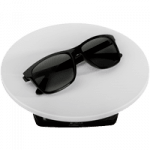
Good:
This is a plate for turntables and panning heads (like Syrp Gene Mini and TursPro), it screws into a head’s pin.
Great to make DIY turn table from anything that rotates:-)

Good:
Accept up to 300lb, great for shooting large products or outfits on a model.
Bad:
No remote
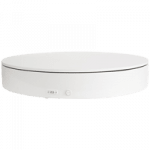
Good:
Great for any panorama/video shooting, but not for Cappasity 3D scan software because can’t spin for more than 360°.
Bad:
Only 360° rotation, it WON’T WORK with Cappasity 3D Scan

Good:
Low price, comes with white top plate
Bad:
Rotation is not smooth enough for macro/jewelry shooting, no remote
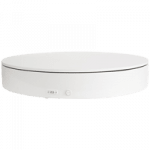
Good:
Overall it’s a good turn table for any medium sized product, comes with white top plate.
Bad:
Rotation is not smooth enough for macro/jewelry shooting, no remote.


Good:
Good for most of photo-video work, not expensive, reliable for it’s price. Bowens mount means many accessories and light modifiers on a market. Comes with a remote (wireless)
Bad:
Large and bulky

Good:
Low price, has a built-in softbox, comes in kit of 2 and with light stands
Bad:
Not as bright as LED, takes time to “heat up” for the CFL bulb, light modifier can’t be replaced by anything else
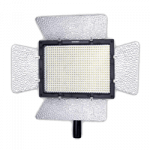
Good:
Color balanced photo/video light, low price, can be used without softbox
Bad:
No light modifiers possible, only built-in barndoors.

Good:
Similar to Godox by features, but in smaller case
Bad:
Price?

Good:
Low-cost, includes 2 lights, comes with light stands
Bad:
Low power comparing to LED, no light modifier (no softbox), must be used with a diffuser to reduce glare from glossy parts
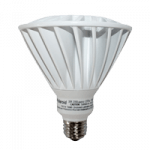
Good:
DIY Solution, great light for the money. Directed (spot) light for DIY softbox of with a diffuser/light tent
Bad:
No light modifiers are possible, requires additional gear to be used (stands, socket)

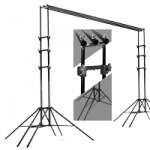
Good:
Holds any background (backdrop) for a professional studio. Will work with large items
Bad:
Requires a backdrop
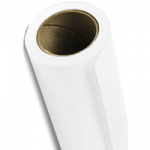
Good:
Good and large white background paper
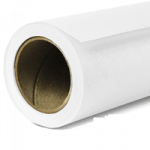
Good:
Good background paper

Good:
Can be used for medium/small item without backdrops and softboxes. Good for low-cost DIY solutions with LED light bulbs.
Bad:
Limitations such as not adjustable distance to a diffuser, etc. May not work for bright or white items on a white background.
Theory and Gear Review
Work with Lighting – Filming
Bonus Lessons
Support & Webinars
Certification Exam
ABOUT THE COURSE’S
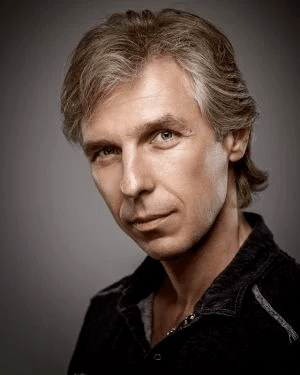
Is “one of the most recognized product photographers in the world˝ and the founder of the Photigy school of photography.
Before starting to teach, Alex ran a successful commercial studio photography business for many years. His clients included companies like WalMart, Siemens, Home Depot, Endochoice, and many other well-known brands.
In 2012, Alex with his wife Genia Larionova founded Photigy, the world’s best online school for product photographers. Since then they have helped thousands of photographers to build successful commercial studio photography businesses.
Alex is one of the worlds best commercial advertising photographers, co-founder and teacher at Photigy.com, Instructor at KelbyOne.com and Udemy.com
He is also the man behind Photigy’s most popular courses and tireless idea generator.
Portfolio: www.koloskov.com
DURATION
10hours, 44 minutes
LEVEL
Advanced
TYPE
Online Video Course
⭐⭐⭐ ADVANCED SERIES
3D Digitizing and 360° View Creation For E-Commerce
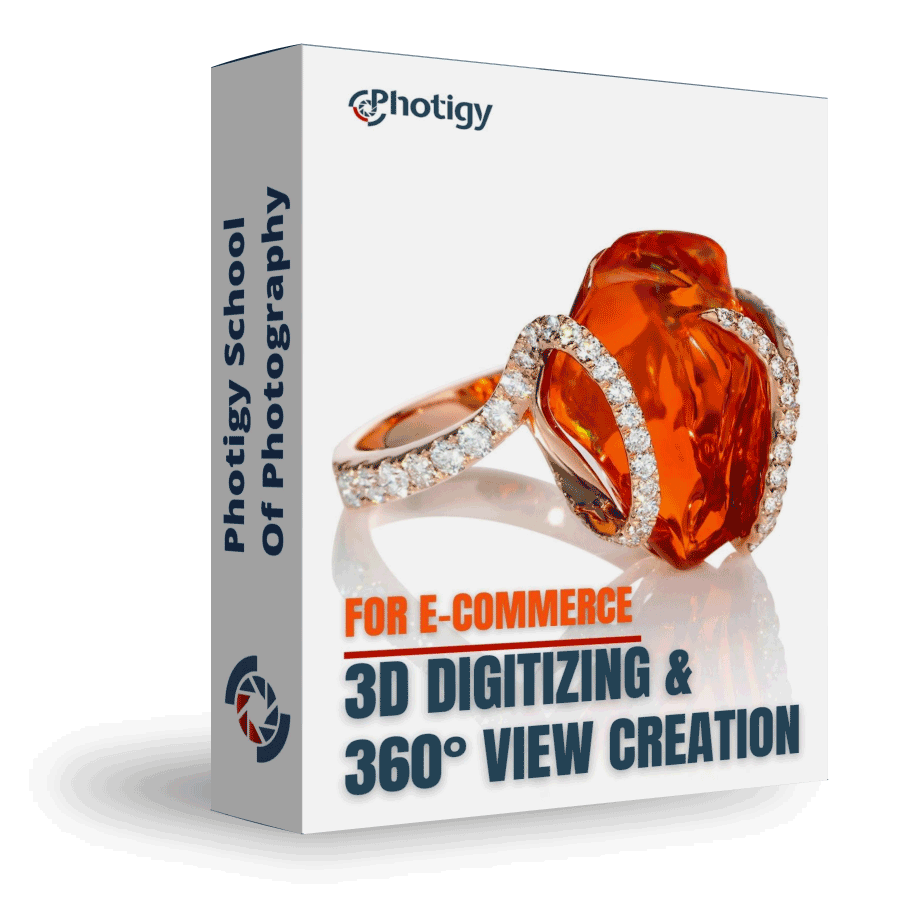
Individual course purchase v.s VIP Membership:
One-time payment
Best for long-term access, more DIY approach
$125
One-time payment
Lifetime access
Weekly Q&A
24/7 Email Support
VIP Membership
Best for ongoing learning
$12.50
per month, Annual $150
Unlimited access to all courses
Weekly Q&A
Priority support
Our Student's Stories Of Success
Photigy is the greatest motivational and inspirational database of knowledge.
With the help of Photigy’s program and the learnings I’ve gained from other digital art programs, I’m creating images that I would never have even contemplated a short time ago.
Photigy has allowed me to improve my skills at my current job. I have gained more respect from my co-workers and other photographers.
Photigy has been a huge part of my learning and has taught me far more than any other platform.
Definitely my involvement with Photigy throughout my work is tangible. Not only because my jobs have been improving over time, but also because it works like a source of inspiration.
Photigy enhanced my overall photography skills; after studying, I can create images that I couldn’t previously and of course it helps me in my work.
GUARANTEE OF SATISFACTION
7 DAYS MONEY BACK GUARANTEE
7 DAYS SATISFACTION GUARANTEE: If you are not completely satisfied with the purchase you have paid for, you may let us know with a note describing why you are disappointed and we will issue a full refund or credit your charge card for what you paid for the course or courses.

Alex Koloskov
President, Photigy School Of Photography
